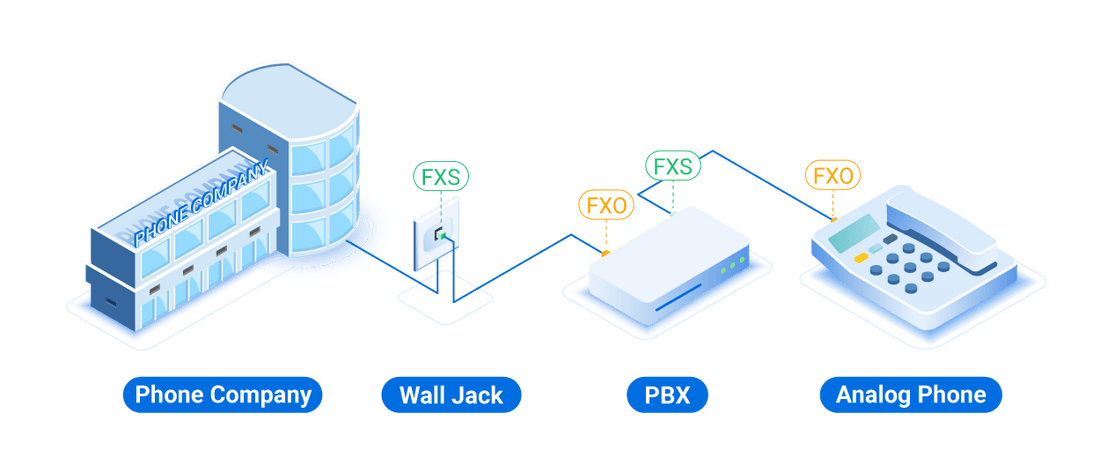
FXS vs FXO: What’s the Difference and How It Works
Share
FXS and FXO Ports With VoIP Phone System
FXS Gateway
An FXS gateway is required to connect analog phones, fax machines, and PABXs to IP telephony networks and VoIP systems. These devices are connected to the ports of an FXS gateway, which translates the lines to the VoIP provider.
Yeastar offers a cost-effective TA Series FXS VoIP gateway for small and medium businesses to ensure an effortless and smooth transition to VoIP. By integrating traditional phone systems into IP-based systems, you can provide employees with a robust IP telephony feature set and not have to make a huge investment in new VoIP phones, but instead continue to use the existing analog phones as extensions of the IP PBX.
FXO Gateway
An FXO gateway is used when you want to connect a VoIP system with analog lines and translate analog lines to establish a VoIP call.
The Yeastar TA Series FXO VoIP Gateway provides an affordable and reliable solution that can connect analog lines and PABX extension interface to SIP trunks, allowing calls to be made over the Internet.
When connected to a central IP PBX system, FXO gateways can use the local land lines of your remote sites to avoid long distance charges. Additionally, in the event of a network crash and SIP trunking to the IP PBX fails, the FXO gateway can provide a failover or fallback solution by connecting your PBX to an outside phone line.
Summary
Foreign Exchange Subscriber and Foreign Exchange Office ports are connected to make or receive a call. An FXS port is a plug on the wall, and an FXO port is a plug on your office phone or fax machine. To make a call, an FXO device sends a signal to an FXS port. And to answer a call, an FXS port sends a ringing tone to an FXO port on a device.
However, the process is different when adding another network, such as a VoIP system. An FXS gateway is required to connect an FXO device for a VoIP call. An FXO gateway is required to connect analog phone lines to VoIP.
